|
There are a few steps in creating a combo like this in aldelo we will use a chips, sandwich, and drink combo for this example.
-
First step will be to assign Discount group numbers to your menu items in the aldelo software, you do this buy going into the item setup of each item and accessing page 2 and you will see "Discount Group #". Our first group will be chips so you will enter a 1 in this field for each bag of chips, a 2 in this field for each sandwich, and a 3 in this field for each drink. If there is a certain item that you don't want to be part of this group discount simply don't assign a group discount number to it.
-
We have assigned group discount numbers to our items now we need to create the discount in the Aldelo software. You do this by going to the back office>setup>general settings>and then select discounts. Now, name the discount so it can be easily identified by one of your employees, the Discount Amount should be the price of the combo and the Amount Basis will be set to "Maximum Amount Charged" in order to enable the Discount Group Definition.
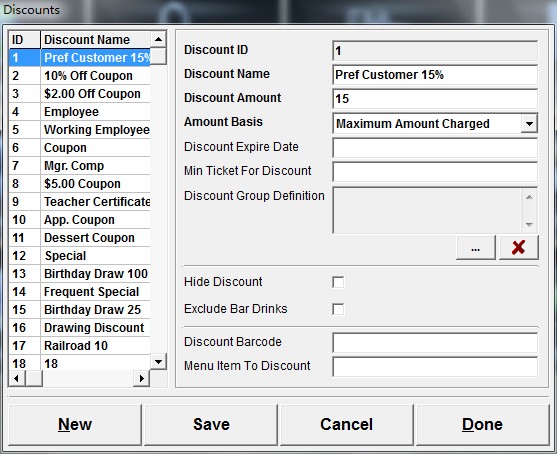 Next, under the Discount Group Definition select the three little dots "..." and our and enter a 1 to represent the discount group number for the chips. You most likely only want to be able to select 1 Item out of each group so your Max Items Per Group will be one as well. The Max Item Price will need to be set just above the most expensive bag of chips. You will need to do this for each of your three groups with the price being just above the most expensive item in each group that you want to include in the discount.
Now you have setup your group discount numbers for all of our menu items and created the group discount in the software with the correct Discount Group Definition and have saved the information. Return to your pos and order the desired combo including one item from each group and then select the Discounts button at the bottom and select discount order on the next page and apply the discount that you have created for this combo in Aldelo. The price should now reflect the amount you defined in the discount for the combo to be charged.
Note: In order for this to work you will have to have each individual on a separate check, or setup combo discounts for certain amounts of people that define the amount charged to be different for different amounts of people.
Next, under the Discount Group Definition select the three little dots "..." and our and enter a 1 to represent the discount group number for the chips. You most likely only want to be able to select 1 Item out of each group so your Max Items Per Group will be one as well. The Max Item Price will need to be set just above the most expensive bag of chips. You will need to do this for each of your three groups with the price being just above the most expensive item in each group that you want to include in the discount.
Now you have setup your group discount numbers for all of our menu items and created the group discount in the software with the correct Discount Group Definition and have saved the information. Return to your pos and order the desired combo including one item from each group and then select the Discounts button at the bottom and select discount order on the next page and apply the discount that you have created for this combo in Aldelo. The price should now reflect the amount you defined in the discount for the combo to be charged.
Note: In order for this to work you will have to have each individual on a separate check, or setup combo discounts for certain amounts of people that define the amount charged to be different for different amounts of people.
Example: 5.00 for one person and 10.00 for two people
Also if you set it up for two people for example you will have to change the Max Items Per Group to 2 when the "Discount Group Definition" are being defined by selecting the ... under the Discount Group Definition.
|
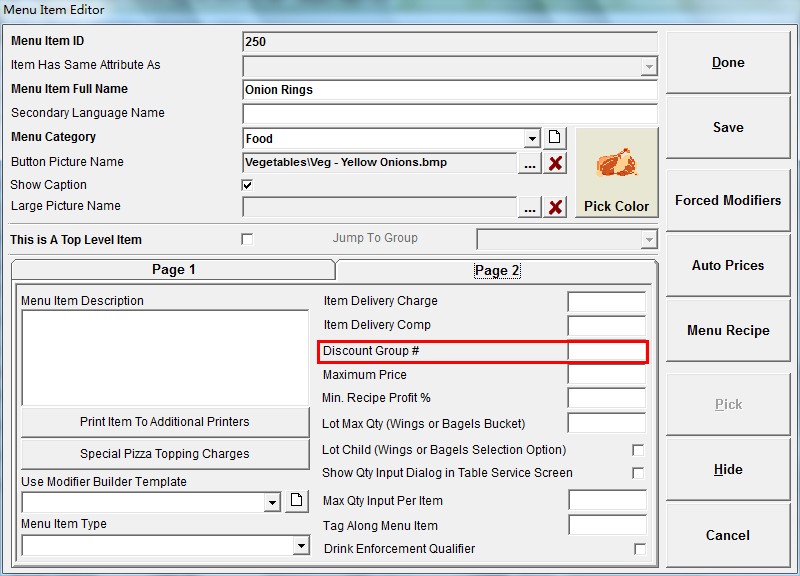
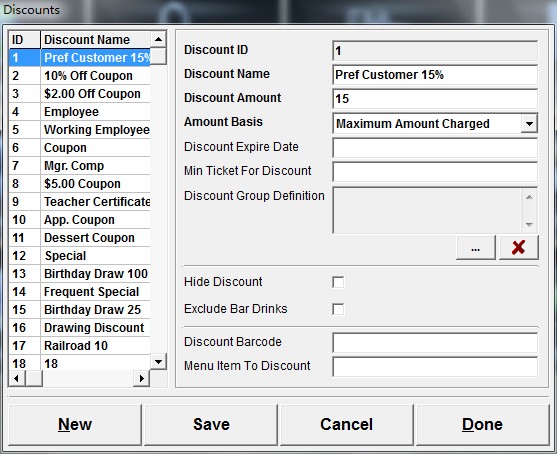
 Call us:888-880-3883
Call us:888-880-3883 Contact us:INFO@epayworld.us
Contact us:INFO@epayworld.us


